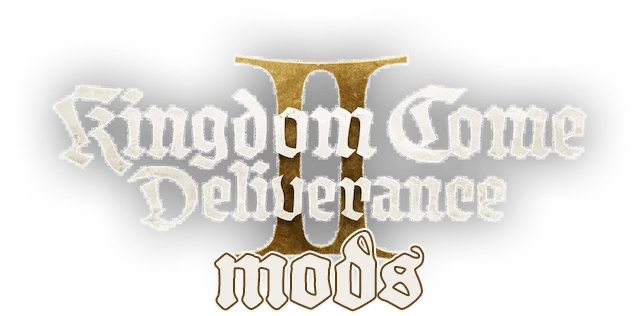Rabbit’s realistic Kingdom Come: Deliverance 2 reshade.
DESCRIPTIONIMAGESREQUIREMENTSDOWNLOADVERSION HISTORY
The reshade overhauls the look of KCD 2.
FEATURES:
- Natural Lighting & Shadows
- Cinematic Look
- Increased Sharpness & Clarity
- Enhanced Ambient Effects
- Minimal Performance Impact
To install, unzip to game’s folder select Kingdom Come: Deliverance 2 in Reshade utility (see Requirements tab) and chose DirectX12 during the installation process. Then select Rabbit’s Realistic Kingdom Come: Deliverance 2 Reshade and launch the game. Open Reshade wioth Pos1 and finish installation following the tutorial. It is recommended to set up END button as a activation switch.
Mod author: RabbitDoesStuff
Reshade from reshade.me.
v.1.0: Initial release
Having trouble installing the Rabbit’s Realistic Kingdom Come: Deliverance 2 Reshade? Check out the following guide: