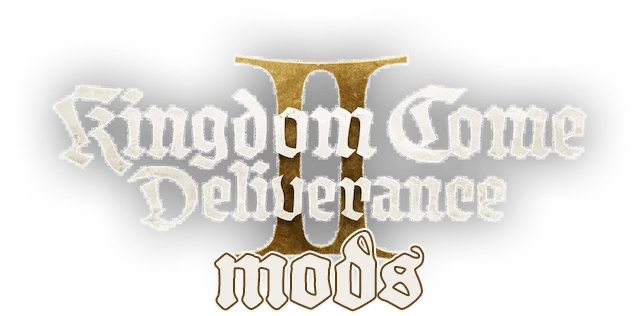The mod greatly enhances GI in Kingdom Come: Deliverance 2.
DESCRIPTIONIMAGESREQUIREMENTSDOWNLOADVERSION HISTORY
- Adjusts lighting in darker areas to improve illumination and increases light bouncing from surrounding materials to reflect more colored light, minimizing light leakage.
- Toggle/Reload Settings:
- By default, the mod is active upon installation.
- Keybinds for toggling and reapplying settings:
- F5 -> Reload Enhanced GI
- F6 -> Toggle Enhanced GI on/off
- To customize keybinds or settings, edit the
mod.cfgfile in the mod folder.
- Performance Considerations:
- To maintain performance while improving indirect lighting, remove
e_svoTI_DiffuseConeWidth = 4frommod.cfg. - To increase light bounces, add
e_svoTI_NumberOfBounces = 3tomod.cfg, but avoid going above 3 to prevent breaking GI (greater impact on performance).
- To maintain performance while improving indirect lighting, remove
- Known Issues / Incompatibilities:
- If you encounter strobing, flickering, or pulsing lighting, ensure
e_svoTI_AsyncCompute = 0is set, and avoid using tweaks from the Vertical Light Culling Fix Mod.
- If you encounter strobing, flickering, or pulsing lighting, ensure
- Versions:
- Balanced: no strong indirect lighting
- Strong: for people who use HDR or just like strong lighting
- Light: slightly raises dark levels for shadows
Mod author: nimbul
None.
v.1.1.1 – 1.1.2: fixes, added keybind and a new version
v.1.0: Initial release
Having trouble installing the Enhanced Global Illumination? Check out the following guide: