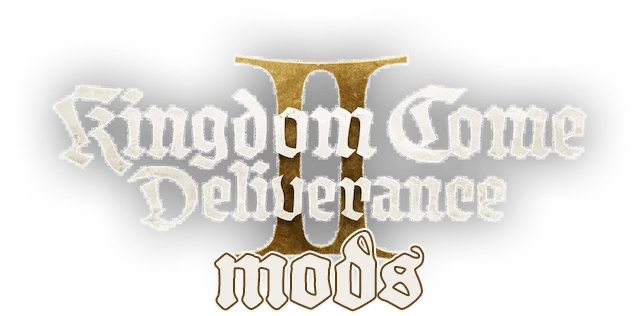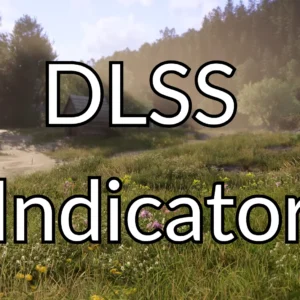The mod improves graphics quality in KCD 2 without performance losses.
- Enhanced Textures & Shadows: Improved detail and clarity without ReShade.
- Optimized LOD (Level of Detail): Sharper distant objects for a more immersive world.
- Refined DLSS Settings: Better upscaling for smoother performance on high-end GPUs.
- Ultra-Quality Visuals: Tweaked CryEngine settings push graphical fidelity to the limit.
- Stable FPS Boost: Maximized performance without sacrificing visual enhancements.
- DLSS and FSR versions available!
To install, unzip to game’s root folder.
CryEngine CFG Tweaks (latest settings for the best quality without performance losses):
; sys_budget_videomem = 10240 -- Use 10GB VRAM (RTX 3080 Ti has 12GB)
; sys_budget_sysmem = 49152 -- Allocate 48GB RAM (You have 64GB)
; r_TexturesStreamingMaxRequestedMB = 3000 -- Max texture streaming load from SSD
; r_TexturesStreamPoolSize = 8192 -- Texture pool size in MB
; r_TexturesStreaming = 2 -- Improves texture streaming efficiency
; r_TexturesStreamingMipBias = -1 -- Ensures high-quality mipmaps
; sys_preload = 1 -- Preload game assets for smoother gameplay
; sys_PakStreamCache = 1 -- Load PAK files into memory for faster access
; sys_job_system_max_worker = 0 -- Use all available CPU threads
-- Console & UI
con_restricted = 0 -- Enable full console access
wh_pl_showfirecursor = 1 -- Show cursor when shooting arrows
-- Game Graphics
;r_Sharpening = 0.9 -- Increase image sharpness
;r_ChromaticAberration = 3.8 -- Adjust color distortion for realism
;r_HDRGrainAmount = 0.54 -- Adds film grain effect
-- Textures & Detail
r_TexturesStreamingMipBias = -3 -- Force highest mipmaps for crisp textures
r_DeferredShadingFilterGBuffer = 1 -- Improve shading quality
-- Shadows
e_ShadowsCastViewDistRatioLights = 0.3 -- Balance shadow rendering distance
e_ShadowsCastViewDistRatioMulInvis = 0.3 -- Adjust shadow rendering on invisible objects
e_ShadowsCastViewDistRatio = 0.8 -- Control shadow rendering range
r_ShadowsAdaptionMin = 1.24 -- Improve shadow adaptation
r_ShadowsAdaptionSize = 1.24 -- Adjust shadow size adaptation
r_ShadowsAdaptionRangeClamp = 0.008 -- Refine shadow distance clamping
-- Level of Detail (LoD) Adjustments
e_LodRatio = 200 -- Increase detail at a distance
r_DeferredShadingAreaLights = 1 -- Enable high-quality area lighting
e_LodFaceAreaTargetSize = 0.0008 -- Fine-tune model detail
e_TerrainDetailMaterialsViewDistZ = 300 -- Extend terrain material detail range
e_MergedMeshesActiveDist = 300 -- Optimize merged mesh rendering distance
e_MergedMeshesViewDistRatio = 125 -- Extend visibility range of merged meshes
e_VegetationUseTerrainColorDistance = 200 -- Improve vegetation color blending
e_MergedMeshesLodRatio = 16 -- Optimize LoD handling for performance
-- Water & Environment Enhancements
q_ShaderWater = 4 -- Improve water shader quality
e_AutoPrecacheCameraJumpDist = 1 -- Precache assets when moving camera
e_AutoPrecacheTerrainAndProcVeget = 1 -- Precache terrain and procedural vegetation
e_AutoPrecacheTexturesAndShaders = 1 -- Precache textures and shaders for smoother performance
-- NVIDIA DLSS Settings
r_SuperResolution_Mode = 2
-- 0 = Off
-- 1 = FSR (AMD FidelityFX Super Resolution)
-- 2 = DLSS (NVIDIA Deep Learning Super Sampling)
-- 3 = Sony PSSR (Experimental)
-- DLSS Presets
r_SuperResolution_NVIDIA_DLSS_Preset = 6
-- 0 = Default (Game Engine Recommended)
-- 1 = Ultra Performance (Best for 8K, Lowest Quality)
-- 2 = Performance (More FPS, Lower Quality)
-- 3 = Balanced (Good Balance Between Quality & FPS)
-- 4 = Quality (Best Visuals with FPS Boost)
-- 5 = Ultra Quality (Higher Internal Resolution, Minimal FPS Boost)
-- 6 = DLAA (Deep Learning Anti-Aliasing, No Upscaling, Best Image Quality)
r_SuperResolution_NVIDIA_DLSS_QualityMode = 5
-- 0 = Auto
-- 1 = Quality (1.5x Scaling)
-- 2 = Balanced (1.7x Scaling)
-- 3 = Performance (2.0x Scaling)
-- 4 = Ultra Performance (3.0x Scaling)
-- 5 = DLAA (1.0x Scaling, No Upscaling)
r_SuperResolution_NVIDIA_DLSS_AutoExposure = 1
-- 0 = Off
-- 1 = On (Dynamic Exposure for Better Image Adaptation)
-- AMD FSR Settings (Commented Out, Enable If Using AMD GPU)
; r_SuperResolution_Mode = 1
-- 0 = Off
-- 1 = FSR (AMD FidelityFX Super Resolution)
-- 2 = DLSS
-- 3 = Sony PSSR (Experimental)
; r_SuperResolution_AMD_FSR_Quality = 3
-- 0 = Ultra Performance
-- 1 = Performance
-- 2 = Balanced
-- 3 = Quality
Mod author: Dezimal
No images found.
None.
v.1.0.2: Small update
v.1.0: Initial release